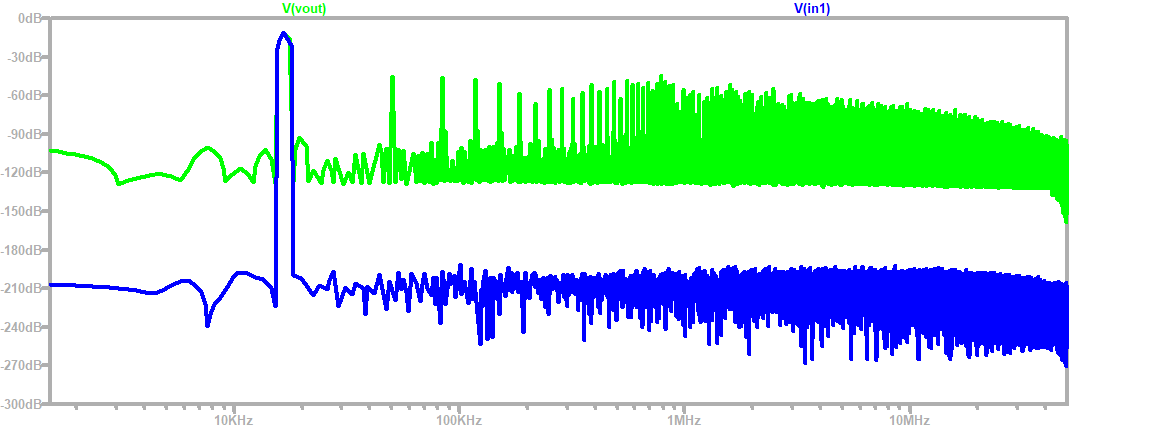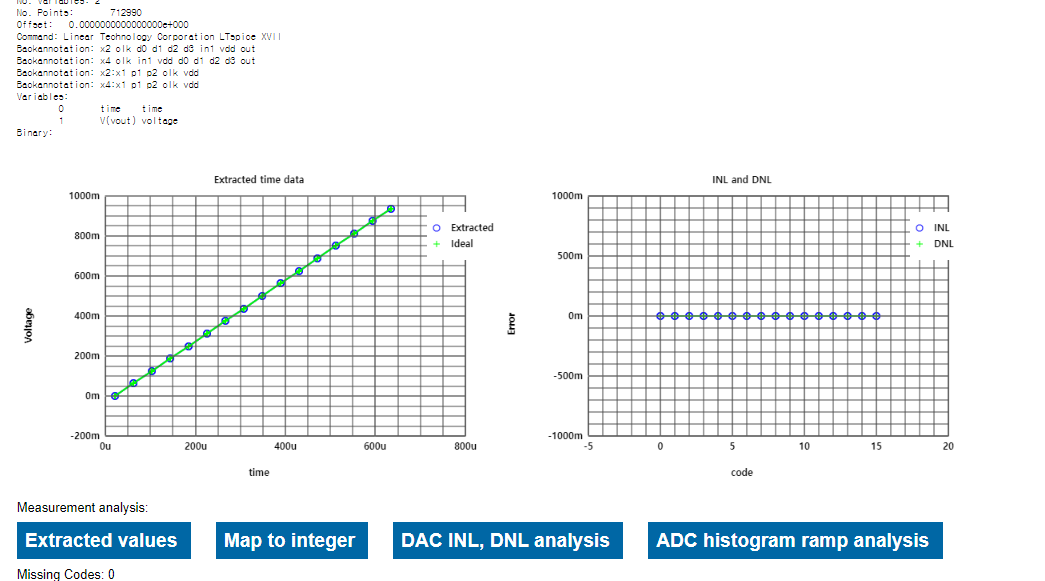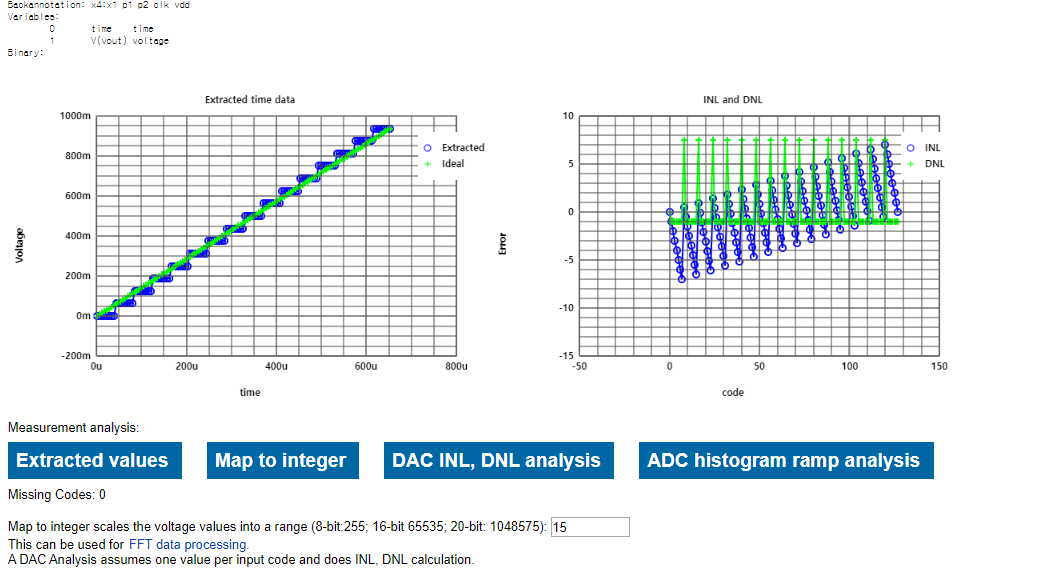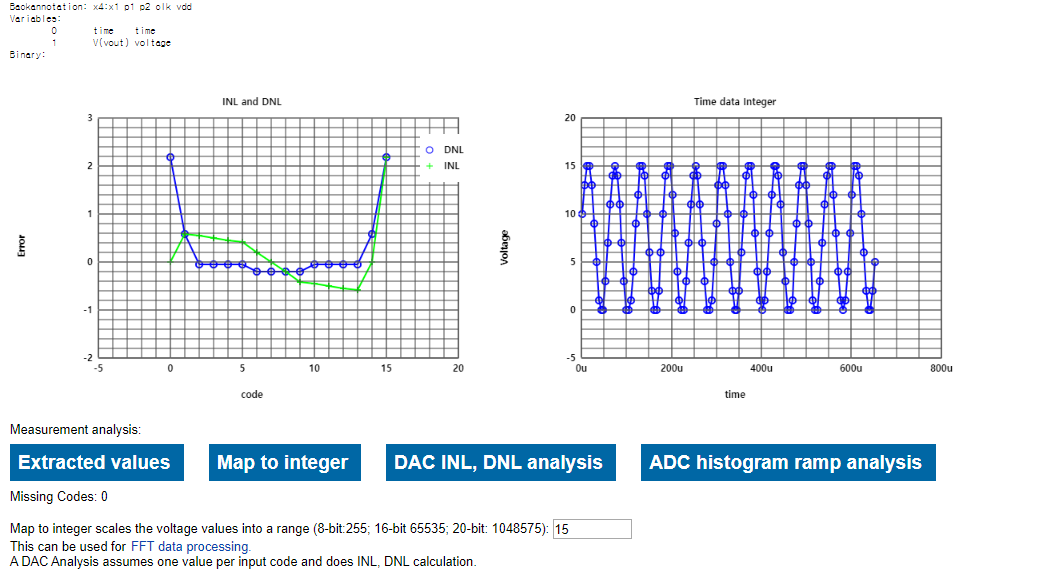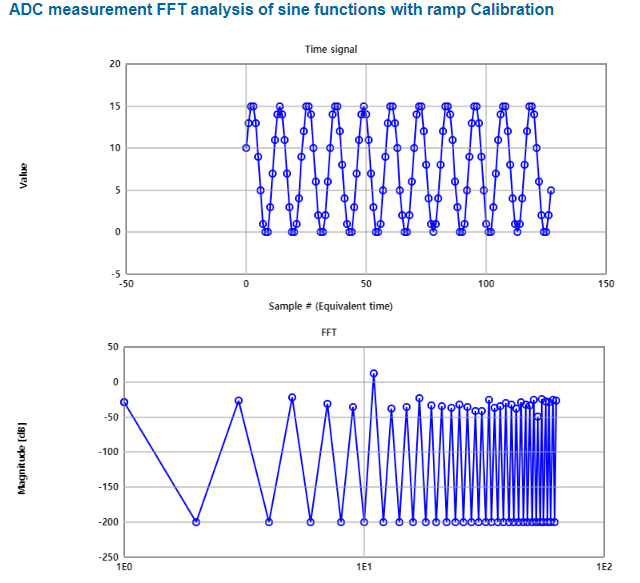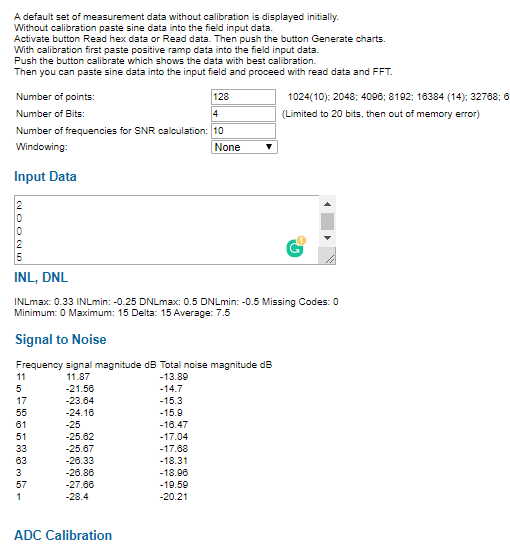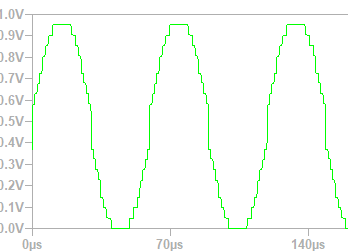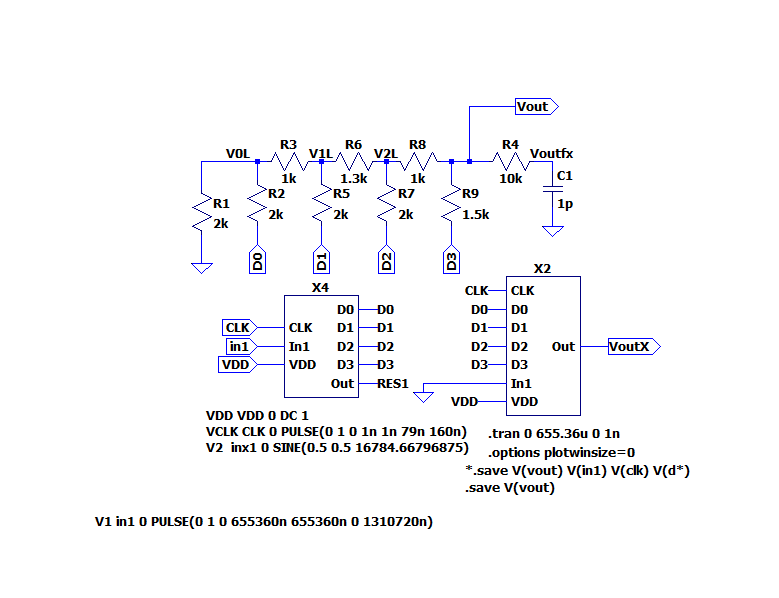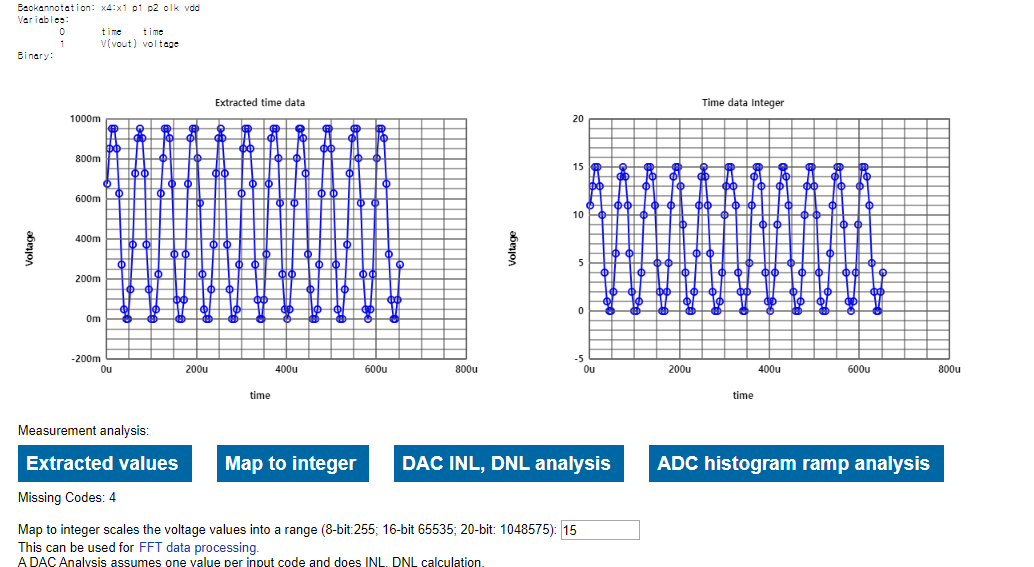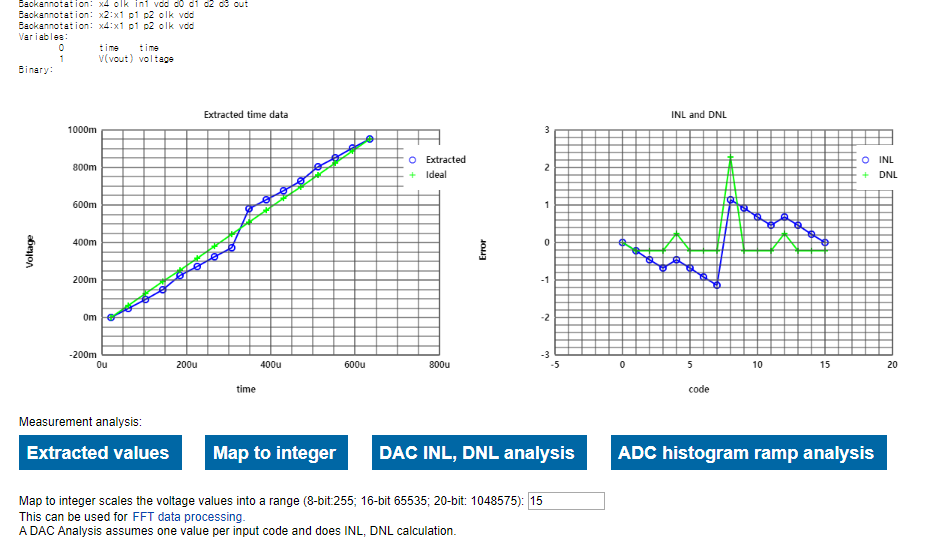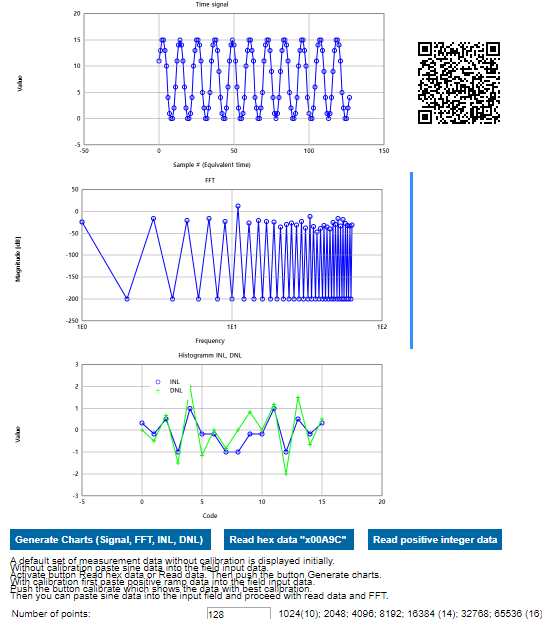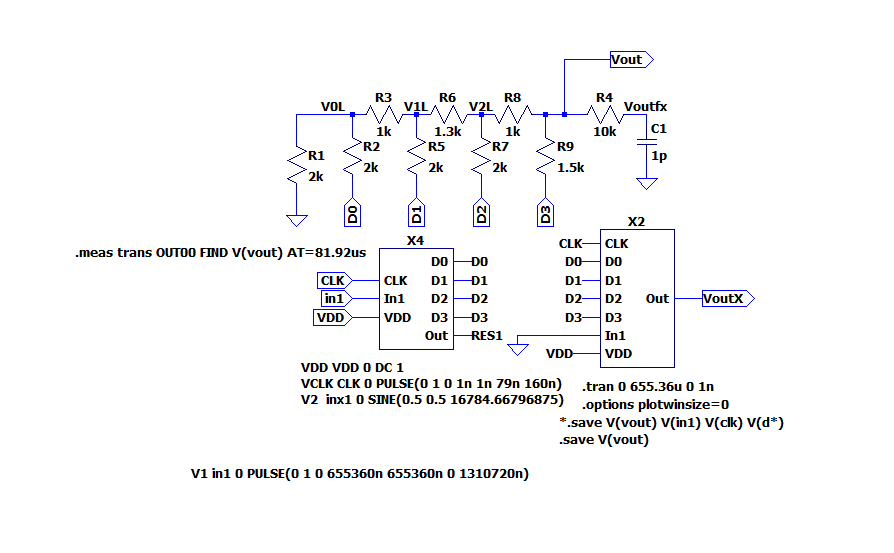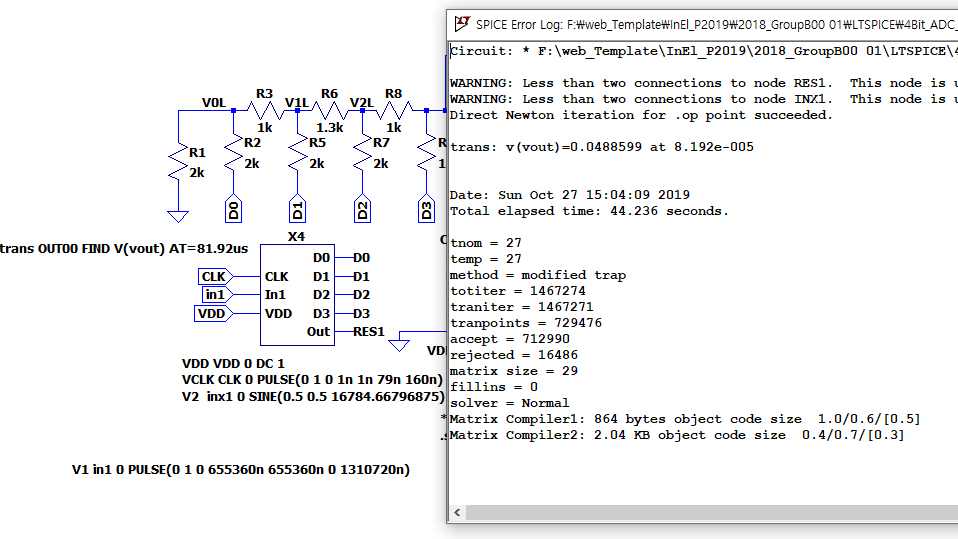Simulation #1
Sine&pulse simulationDownload ADC DAC simulation setup and test it.This step is very easy and no any troubles. Simulating the sine and pulse inputs though the prepared schematic. The simulation shows input(green) & output(blue) graphs. |
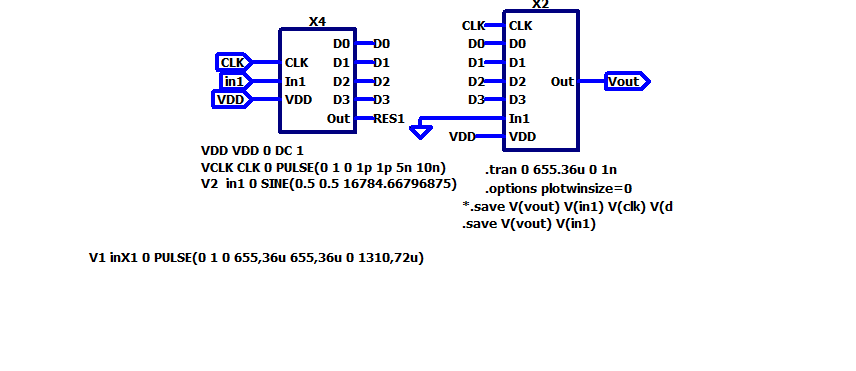
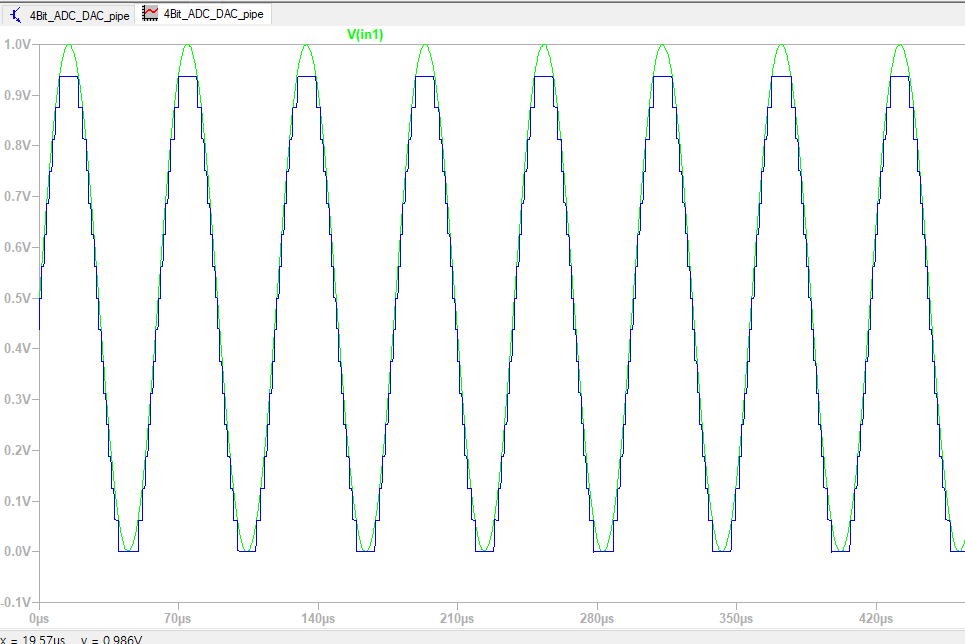
|