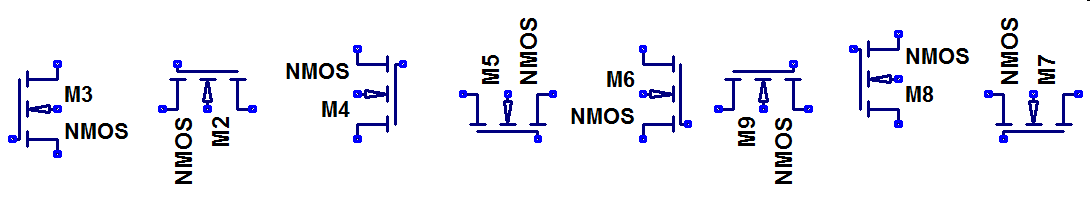
<canvas id="filename" width="400" height="300" level="0" class="LTSPICE"
sym="or,and" > </canvas>
The filename is the filename of the LTSPICE file located in a subfolder LTSPICE.
<script type="text/javascript" src="LTSPICE.js"></script>
At the end of the document invoke findLT():
<script type="text/javascript">
document.addEventListener("load", findLT());
</script>
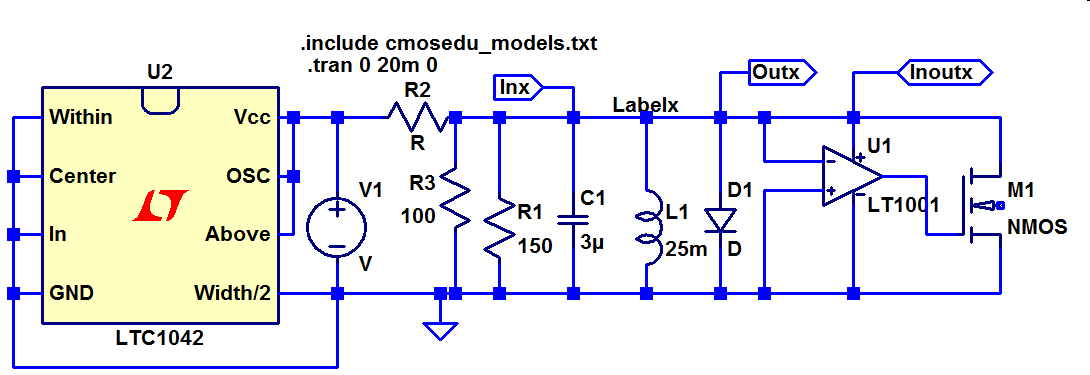
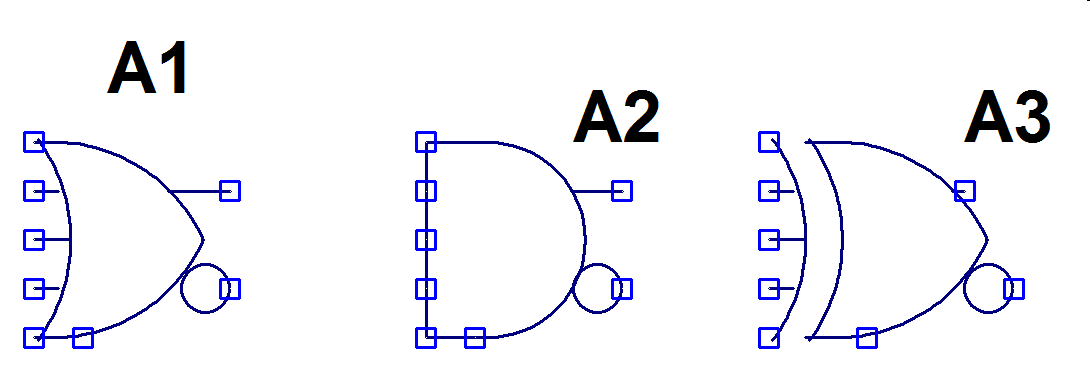
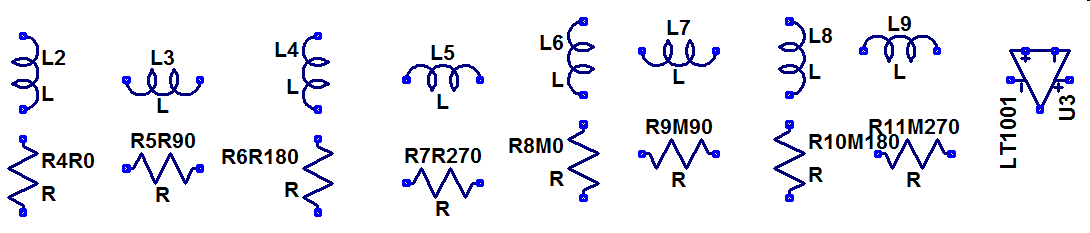
|
Rendered LTSPICE code level0: |
Rendered LTSPICE code level1: |
Rendered LTSPICE code level2: |
Rendered LTSPICE code level3: |
Rendered LTSPICE code level4: |
Rendered LTSPICE code level5: |
Use same LTSPICE code twice adding to the name x1: id="level5x1": Possible id="name"x[0..9] |
context.save();
context.translate(tempx+windowx0,tempy+windowy0);
orientText(rm);
context.fillText (coord[2], 0, 0);
context.restore();
Store context, translate origin to x,y, rotate text, fill text, restore context.
Version 4
SHEET 1 880 680
WIRE 464 -64 432 -64
FLAG 128 208 0
FLAG 352 -16 Labelx
FLAG 240 -48 Inx
IOPIN 240 -48 In
FLAG 464 -64 Outx
IOPIN 464 -64 Out
FLAG 624 -64 Inoutx
IOPIN 624 -64 BiDir
SYMBOL res 160 -32 R90
WINDOW 0 0 56 VBottom 0
WINDOW 3 32 56 VTop 0
SYMATTR InstName R2
TEXT -16 -72 Left 0 !.tran 0 20m 0
Revision: 002 Date: 15.January.2015