Read oscilloscope dataThis web page reads data from the 'input data' field. Features: - Analysis of a ramp measurement of a DAC - Convert sine data into integer values for FFT tool. Filter the output using index of 'DNL, INL start' taking 'DNL, INL length' values for averaging and using a 'DNL, INL step' for the next value. Integer range for output data (8-bit:256; 16-bit 65536; 20-bit: 1048576): |
Input data
Format: one header line, semicolon separated values.The columns should be: time; Vout;
Time (s);C2 (V) -0.00010238840625;0.871585889563704 -0.00010236340625;0.119884920249246
|
Number of data (How many lines to process): Zoom start: Zoom number of points: DNL,INL start: DNL,INL averaging length: DNL,INL step(Float): Number of values: Option for measurement analysis: |
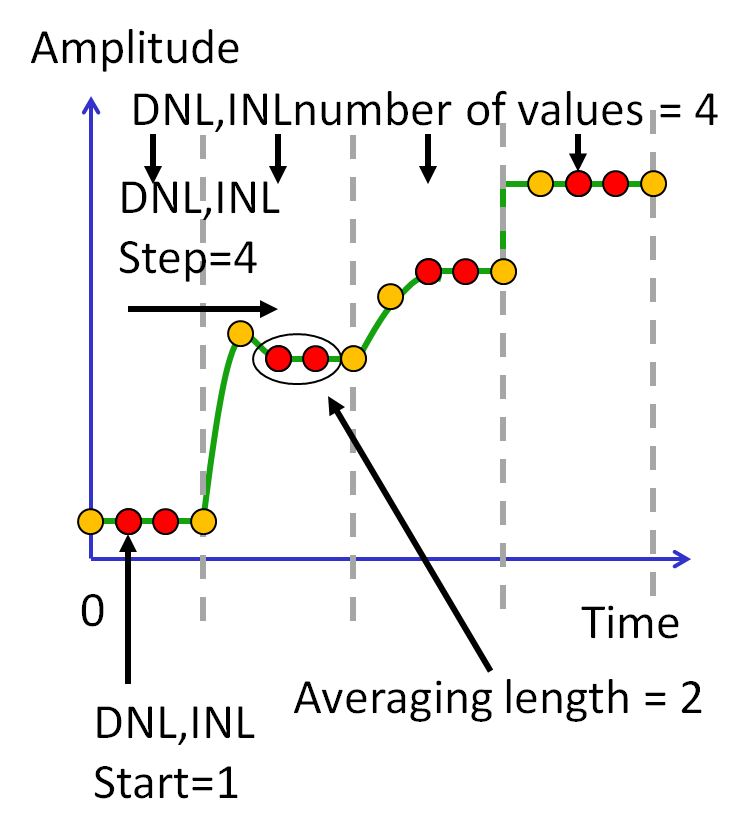 |
Process oscilloscope data
Load example1 oscilloscope data
Load example2 oscilloscope data
For the example oscilloscope data select DNL,INL start: 10; DNL, INL averaging length: 40; DNL,INL step 250; Number of values 16; Ramp INL, DNL.
The first chart shows all data and the selected data set for processing.
You can also use Excel to do the filtering of valid data.