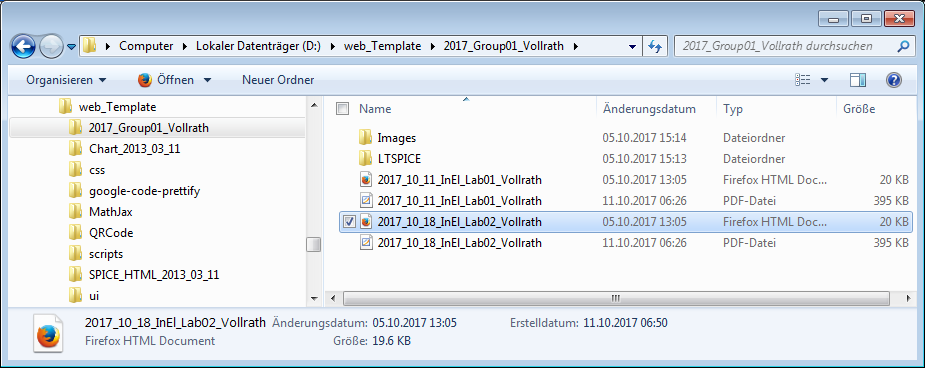2017 Laboratory 3: SPICE, DNL, INL, spectral analysisTask:Simulate a digital to analog converter. Extract VFS, INL and DNL and do a spectral analysis. Start LTSPICE. Save all schematics of an DAC to your local working drive. |
Make sure the ramp is active and simulation time is 16µs checking the VIN statement and the .tran statement. Start the simulation for a ramp: Simulate -> Run
Discuss the operation and the results. The '.save V(vout)' command line makes only V(vout) available for plotting. This is needed for further data processing. You can comment the line out using a '*' or a ';'. |