Interface ElectronicsLaboratory 01: Webreport, LTSPICE and data converters***007, V***007, V |
Overview
- Copy of zip files for web report
- LTSPICE
- RC circuit drawing
- Simulations: .OP; .tran; .DC; .AC
- Low pass 3dB frequency
- Create a web report
- Simulate a behavioral ADC, DAC with LTSPICE
- Summary
This is a guided laboratory to get started with LTSPICE and documenting results in a web report.
Preparing Web report and starting LTSPICE
- Copy of zip files for web report
- LTSPICE
In this laboratory Notepad++ will be used to edit raw html code for the webpage: Start Notepad++.
As a web browser Firefox is used: Start Firefox.
Navigate to the "Interface Electronics" web page by searching for "Vollrath InEl" on the internet.
Download the file web_Template.zip and unzip the file in a local directory. It can take some time.
Since files are quite big. You can not use your students H drive. In the meantime we will learn about LTSPICE.
Open the presententation LTSPICE in Firefox.
The goal is to understand LTSPICE simulation and at the end simulate an ideal 4-bit behavioral ADC DAC system.
This can be used to later simulate real ADC and DAC performance.
In this lecture theory, equations, simulations, realizations and measurements will be done.
LTSPICE is used as a circuit simulator before building a real circuit.
Start LTSPICE on L-drive on PC: L:\apps\LTC\LTspiceIV_BS_MiCr.bat
The <esc> key can be used to stop drawing wires.
Set line width and background color acording to LTSPICE presentation.
There will be a window for schematic entry and a window for simulation results.
Menue items will change depending on the active window.
A low pass filter is designed.
File, New Schematic
As a web browser Firefox is used: Start Firefox.
Navigate to the "Interface Electronics" web page by searching for "Vollrath InEl" on the internet.
Download the web page template
Download the file web_Template.zip and unzip the file in a local directory. It can take some time.
Since files are quite big. You can not use your students H drive. In the meantime we will learn about LTSPICE.
LTSPICE
Open the presententation LTSPICE in Firefox.
The goal is to understand LTSPICE simulation and at the end simulate an ideal 4-bit behavioral ADC DAC system.
This can be used to later simulate real ADC and DAC performance.
In this lecture theory, equations, simulations, realizations and measurements will be done.
LTSPICE is used as a circuit simulator before building a real circuit.
Start LTSPICE on L-drive on PC: L:\apps\LTC\LTspiceIV_BS_MiCr.bat
The <esc> key can be used to stop drawing wires.
Set line width and background color acording to LTSPICE presentation.
There will be a window for schematic entry and a window for simulation results.
Menue items will change depending on the active window.
A low pass filter is designed.
File, New Schematic
LTSPICE schematics
|
Schematic entry is done using the description in
LTSPICE Presentation A voltage source (sine,AC), R = 100k and C1 = 50 n are placed. Simulation commands are placed. |
Document your circuit in the report. |
Simulation commands
.op Simulation command for operation point..tran simulate over time period T=1/f to see a couple of periods.
.AC simulates a frequency sweep.
LTSPICE simulation output
|
Make a .op; .tran and .ac simulation and document it. .op gives all currents and voltages. .tran gives a time simulation .ac makes a frequency sweep |
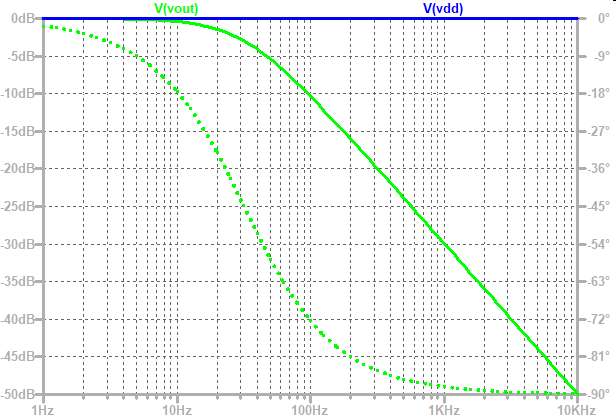
|
For transient simulation duration depends on voltage source frequency.
Simulating 10 sine periods gives 10 · 1/f = 1 ms.
AC simulation displays magnitude and phase.
a corner frequency f3dB = 1/2/pi/R/C = 1/2/3.14/100k/50n Hz = 32 Hz is expected.
Therefore simulation is done from 1 Hz to 10 kHz.
Simulating 10 sine periods gives 10 · 1/f = 1 ms.
AC simulation displays magnitude and phase.
a corner frequency f3dB = 1/2/pi/R/C = 1/2/3.14/100k/50n Hz = 32 Hz is expected.
Therefore simulation is done from 1 Hz to 10 kHz.
Start of web report
|
Go to the unzipped web_Template directory. Change the name of the group directory. <Year>_Group<A..Z> Do not use special characters in directory and file names. Change the name of the html file. <Year>_Group<A..Z>00_V00.html" Open the file in the browser and in Notepad++. |
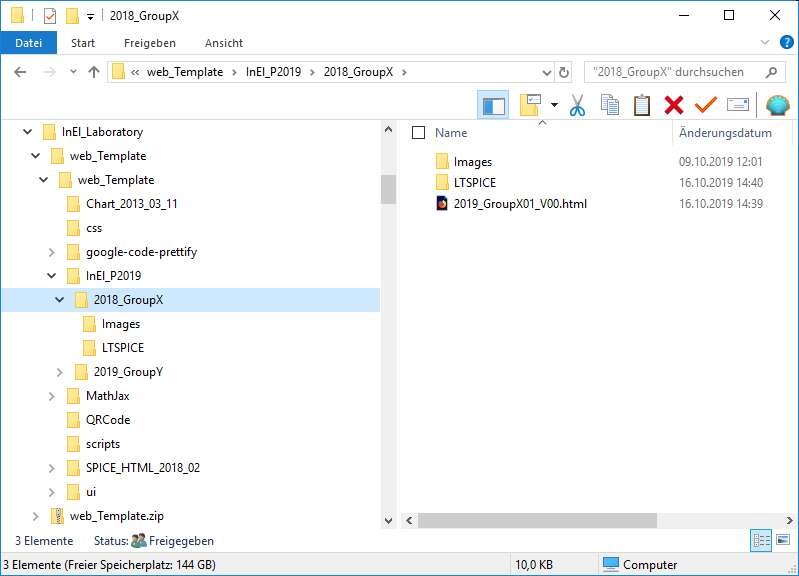
|
There are tags in brackets used to structure the document.
<div></div> sections of the document
<title></title> Is the tab name in the browser
<!-- Comment ---> Comments can make sections in the editor better visible.
<div class="slide"></div> A section for a new slide
<h1>Slide title</h1> A header in a slide section makes the title.
<div class="handout"></div> Text inside the slide div, which is not displayed in presentation view.
<img src="Images/picname.jpg" width="100" height="100"> Insert picture from folder Images
Creation of a web report will be done with copy, paste and modify.
A working copy of a certain feature will be taken from Making of a web report .
Content and reference names will then be modified.
<div></div> sections of the document
<title></title> Is the tab name in the browser
<!-- Comment ---> Comments can make sections in the editor better visible.
<div class="slide"></div> A section for a new slide
<h1>Slide title</h1> A header in a slide section makes the title.
<div class="handout"></div> Text inside the slide div, which is not displayed in presentation view.
<img src="Images/picname.jpg" width="100" height="100"> Insert picture from folder Images
Creation of a web report will be done with copy, paste and modify.
A working copy of a certain feature will be taken from Making of a web report .
Content and reference names will then be modified.
Continuation Laboratory and web report
- Fill out the "Transfer of copyright" form with your name and signature.
- Personalize your laboratory html file.
Group names privacy change: GroupX, ***007, V
Modified: Title, slide footer, first page
-
Chrome gives a local file system error for downloading external files without having a web server.
- close Chrome
- open a command line: cmd.exe
- insert: "C:\Program Files (x86)\Google\Chrome\Application\chrome.exe" --allow-file-access-from-files
Perhaps you must adjust Chrome path.
Chrome starts and should be able to display LTSPICE files.
- Enable Firefox to load local files:
Address: about:config
set the flag privacy.file_unique_origin to false
LTSPICE schematics can be displayed in the browser.
Be aware of file names. No special characters and no space.
- Make documentation for the RC circuit with schematic, simulation results and comments.
LTSPICE: ADC DAC simulation
- Find in the presentation LTSPICE the slides "Scalable behavioral 4 Bit DAC", "Scalable behavioral 4 Bit ADC" and "Test for 4 Bit ADC and DAC".
- A mouse click on the schematics gives you links to all needed LTSPICE files.
- Download all referenced schematic (.asc) and symbol (.asy) files to your LTSPICE folder.
- Open the file "4Bit_ADC_DAC_pipe.asc" in LTSPICE.
If files are missing, an error message is displayed. Download missing files, close the schematic in LTSPICE and reload it.
If symbols are missing there is the option to automatically generate the symbols:
LTSPICE: Hierarchy, open this sheets symbol, create one.
It can happen that the pins are not matching the schematic, since they are placed automatically.
LTSPICE: Hierarchy, open this sheets symbol, create one.
It can happen that the pins are not matching the schematic, since they are placed automatically.